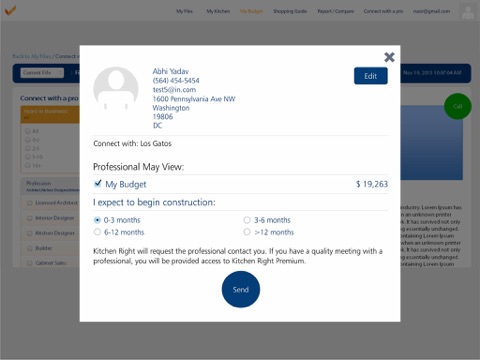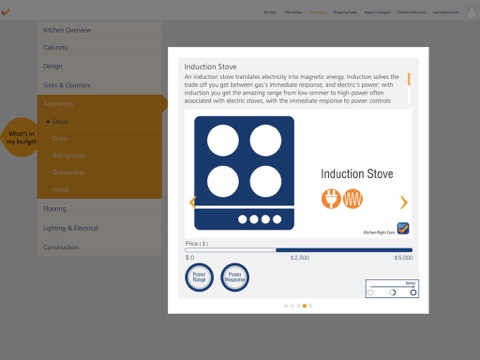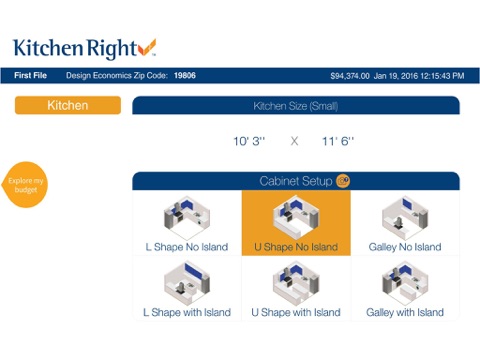Kitchen Right app for iPhone and iPad
Kitchen Right is an interactive budget guide for remodeling or building your new kitchen. Kitchen Right’s engaging software capabilities and multi-media content helps you spend Right.
As a homeowner, you can freely explore how much your dream kitchen would cost! Within minutes, you receive an estimate of the cost of a kitchen with your layout, and your selection of finishes and products, for your home. You can use Kitchen Right to explore your budget options before contacting a design or build professional. Or, you can explore your budget by using Kitchen Right together with the professional.
When you’re ready to move ahead with your new kitchen, Kitchen Right helps you shop smarter! Premium content helps you understand, compare, and contrast remodeling options. Meanwhile, premium budgeting capabilities allow you to focus your budget on what matters to you.
BUDGETING APPROACH
Answer 3 questions about your future kitchen layout, and then select a picture of a kitchen you like. That’s all you need to do. Within 5 minutes, you’ll have an estimate of the cost of your kitchen remodel. And, you can review a detailed report of what is, and is not, included in that budget.
If you prefer, you can also explore the range of budget options available to you by selecting the ‘low-mid-high’ amount you want to invest in a new kitchen. You can separate selection of your level of investment in the ‘look’ of your kitchen—such as granite vs laminate countertops— and your kitchen’s functionality—such as higher or lower-powered stoves.
When you’re ready to move forward with your new kitchen, refine your budget to focus on areas most important to you with Kitchen Right’s premium budgeting. You can, for example, increase the amount budgeted on more attractive cabinets, while decreasing spend on flooring by switching from a mid-cost tile to a less-expensive laminate. You can also save different budgets as files, to compare, and selectively share with professionals—or family members— involved in your project.
SHOPPING INSIGHTS
Integrated with the budget—and available with a single click from anywhere you are in the budget tool—are descriptions, pictures, and products that would fit that budget. Also available with a single click is a shopping guide helping you understand, compare, and contrast options.
With this basic background information you’ll make the most of every minute you have with the professionals involved in your project. Because you know what will work for you, you can begin discussing right-away the specifics of products, materials, and finishes that will truly fit your desires and budget.
CONNECT WITH A PRO
From Kitchen Right, it’s easy to invite a professional to discuss your project, or products of interest. Invite the specific professional whose kitchen—and cost—you see as a great value—or allow Kitchen Right to select for you. And, receive FREE access to Kitchen Right’s premium access when you successfully connect with 2 or more design, build, or cabinet professionals using Kitchen Right.